... guiding the users in using and getting the most out of their engagements...
The first step in using the Digital Agora requires the login / sign up of users, in order to be allowed to access the available functionality for publishing and using Marketplace Services and Community Interactions.
On the top right corner of the home page under ACCOUNTS a link to “Log In” is available. If the user already has an account, the user can use the known credentials to log in into the Digital Agora. If the user has no account yet, the user can click on the link to sign up. For the sing-up process, the user will need to provide:
After a successful registration (and the activation of the account via email) or login, the user is redirected to the home page and on the top right corner the ACCOUNT menu shows the username of the logged-in user in parenthesis.
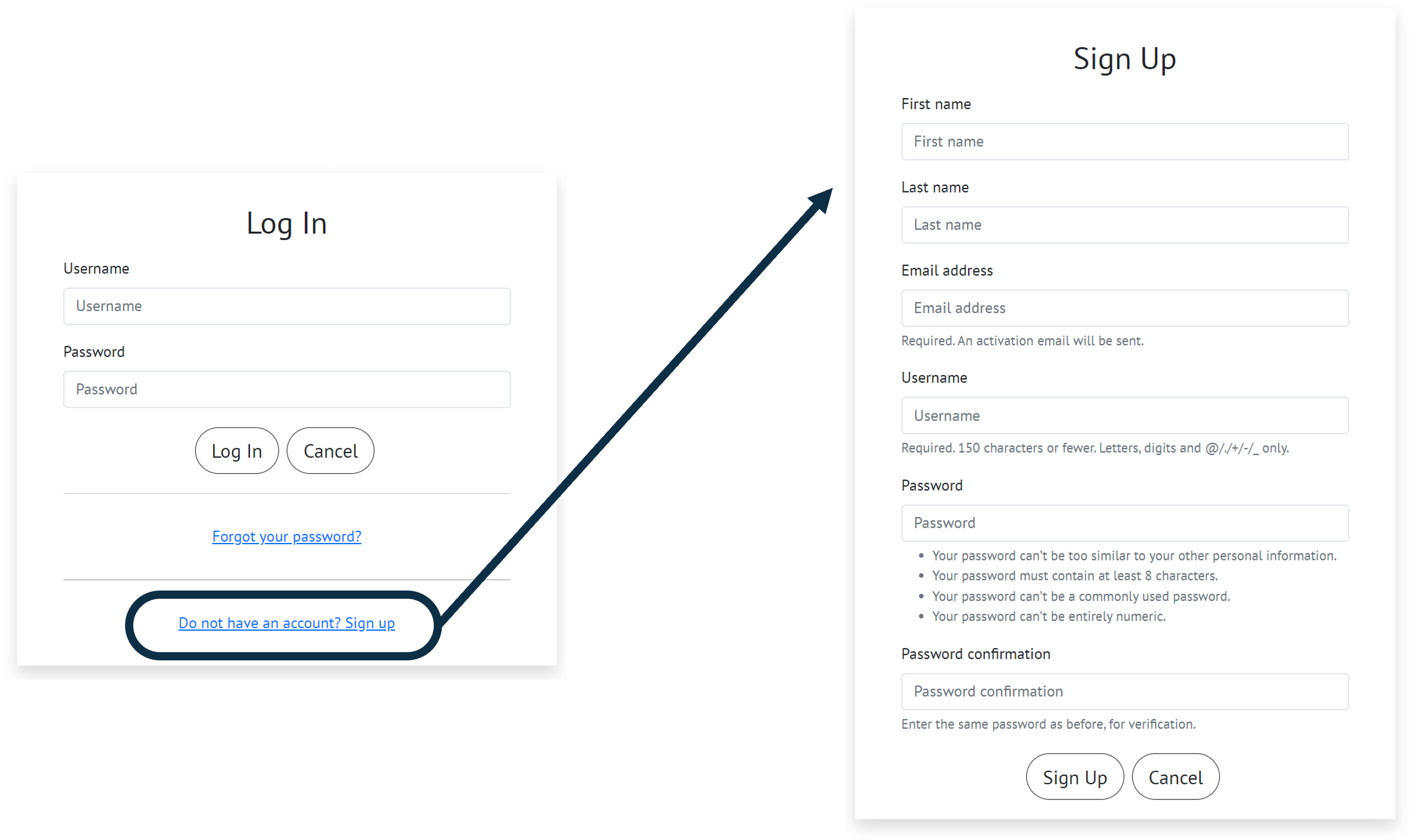
Go to ACCOUNT and press on "Settings" and within the tab "MY LEGAL ENTITY" create a new legal entity or find an existing legal entity.
Any user needs to be affiliated to a legal entity; to this end, the “Settings” submenu offers the possibility to update some profile information (e.g. profile picture, position, short introduction) and to manage the affiliation of the logged-in user. In the “MY LEGAL ENTITY” tab, the logged-in user can create a new legal entity or join an existing one.
If you wan to create a new legal entity, the following information is currently associated to a legal entity:

To do so, an Administrator of the legal entity can request the "Provider Approval" by managing the legal entity in the tab "MY LEGAL ENTITY" under ACCOUNT/Settings.
The approval request will be process by the Operator and an email notification is sent with the result.

Please note that as a prerequisite to publish and promote Marketplace Services, the legal entity needs to have been approved as a "Provider" by the Operator.
The creation of Marketplace Services (e.g. software apps, training courses, consulting projects) follows a similar workflow; go to the "MARKETPLACE" menu and select one of the Services.
Within the "CREATED" tab, a button to create the corresponding Service is available and by pressing on it a the web form for the Service will be shown.
The description of the created Service can be updated as many times as needed; nonetheless, the content would need to be approved by the Operator before it can be published.
After the Service is approved, you can decide when to make it visible to other users by pressing the "Publish" button. Please note that if you update the content, a new approval from the Operator would need to be requested.

The creation of Community Interactions (e.g. insights, panel discussions, matches - call for solutions) follows a similar workflow; go to the "COMMUNITY" menu and select one of the Interactions.
Within the "CREATED" tab, a button to create the corresponding Interaction is available and by pressing on it the web form for the Interaction will be shown.
The description of the created Interaction can be updated as many times as needed; nonetheless, the content would need to be approved by the Operator before it can be published.
After the Interaction is approved, you can decide when to make it visible to other users by pressing the "Publish" button. Please note that if you update the content, a new approval from the Operator would need to be requested.

In case of additional questions or unexpected behaviors with the utilization of the Digital Agora, a logged-in user can interact with the support team via the menu "SUPPORT" and the submenu “Tickets”.
A ticket can be created by the logged-in user, by indicating:
After a ticket is created, the logged-in user can start the interaction with the support team, by means of sending messages with a textual description and a screenshot illustrating the motivation of the ticket.
An email notifications is sent for every sent and received message.
